
How to Edit Page Title and Page Description in Google Search Results
What’s the one thing you want me to do when your site shows up in Google’s search results? You want me to click that link and end up on your website.
Well, if your page title appears in my search results, if the page description looks relevant and if it looks like it’ll answer my question, I definitely will click on that link and go through to your site.
Your page title and your page description as they appear in Google’s search results are probably what are going to make me click or not.
This means that your page title and description is extremely important for getting traffic to your site. So, you’ll want the title and description of your page to look enticing to me in those results.
Just how do you edit the page title and page description in those Google search results to show what you want? With WordPress it’s very easy to take advantage of these important text snippets.
What is a Page Meta Title And Meta Description?
Your web page title and page description are actually meta tags; little bits of HTML code in the top part (header) of a web page.
These meta tags are visible only in your web page’s code, not in the page itself. They describe what a page is about.
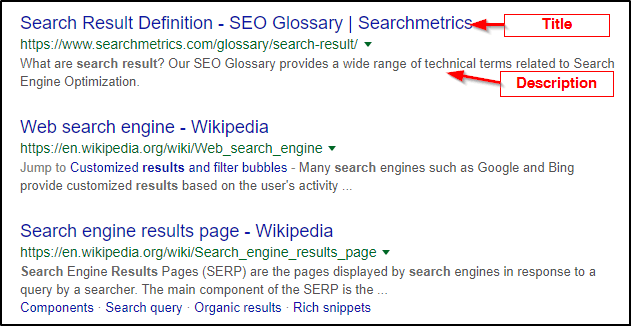
Search engines use this meta title and description to learn what that page is about. It’s these meta tags that are usually displayed in search results.
People searching on Google use this meta title and description to decide whether or not to click through to your website.
How Google Uses Meta Title And Meta Description
(I’ll talk mainly about Google here since they’ve a 91.94% market search share in the English speaking world. Source: statcounter)
Google and other major search engines don’t actually use the page title or page description to rank your site much, if at all.
John Mueller of Google explains it in this video (starts playing at the relevant time)
If your website appears in a search results page, the title tag and description may appear in the first line of that result.
I say MAY here because what Google displays is query dependant. Google will use different descriptions for different search queries if it thinks it will help searchers find what they want.
Google actually determines what is most relevant for a particular search.
So what you see isn’t what every searcher sees for every query. As usual the algorithm behind this decision is a big secret.
What gets displayed is also device dependent. Google may also display a different description on desktop and mobile. (Google displays as many characters as it can fit into a block element that’s about 600 pixels wide.)
But, while you don’t absolutely need to use these meta tags, they are very worthwhile to your users.
Google Sometimes Ignores Your Page Titles And Page Descriptions
While you can edit the page title and page description, you can’t control how everything about your website is displayed in Google’s search results.
You can’t know exactly how relevant your title and meta description are to a specific search query.
“We may try to generate an improved title”
Google, 2017
In 2021 it is not possible to define exactly how Google will display your site meta tags in search results.
But this is not a reason to ignore those meta tags.
Page Title And Page Description Meta Tag Guidelines
There are things you can do to improve the odds that Google will use your page title and meta description. You can edit the page title and description using the following guidelines.
These are guidelines only and can of course change as Google evolves.
Do
- Title tags should be about 60-70 characters in length
- You want meta descriptions long enough to be descriptive. The general recommendation is between 50–300 characters. In my experience 100 is better. Google bases this on pixels rather than characters. As such it can be tough to determine exactly how long these elements should be.
- Use short but descriptive titles. They should accurately describe the page’s content.
“Choose a title that reads naturally and effectively communicates the topic of the page’s content.”
- Create unique titles for each page
- Use keywords in your copy, but naturally.
“Make sure every page on your site has a title specified in the <title> tag.”
- Brand your titles. The title of your page should include some useful extra information about that page. E.g. “HealthierLivingBlog.com, how I lost weight and got fit” tells me much more than “Home”.
- Use a call to action to entice users to click. E.g. “I lost 10 pounds by removing this food from my diet. Learn how right here!” (Actually that example is probably a bit spammy – don’t make it click-baity like I just did.)
Don’t
- Don’t be misleading or exaggerated compared to the actual content of the page. This results in a poor user experience and Google may also lower your rating because of it.
- Don’t stuff these tags with keywords you want to rank for. Google will see that as spammy. What you put in your title and meta description should actually be on your page.
- Don’t be boring. This is the sales copy for your page.
- Don’t forget rich snippets. They display extra information about a page and look like this:

A good plugin for these in WordPress is All In One Schema Rich Snippets.
- Don’t use the same meta descriptions on different pages. Have a unique one for each page. E.g. your eCommerce store should not have the title “Buy cheap stuff” on every page. That’s no help to potential visitors and Google will notice.
- Don’t get hung up on the number of characters. Google determines what to display based on relevance to the search query, display size and probably many other factors. Pay more attention to readability and accuracy.
- Avoid vague titles like “Home” for your home page.
- Don’t use long titles. They may get truncated in the search results.
- Don’t be irrelevant. This example doesn’t tell me if the page will answer my question or not:
Where To Edit The Page Title And Page Description
How hard is it to edit the page title and page description of individual website pages? I remember doing it manually with a text editor:
<title>My Website Page</title>
<meta name=”Description” content=”This is a description of this page for users and search engines.”>
Luckily, it’s much easier nowadays.
There are lots of good SEO plugins for WordPress that can help you easily edit the page title and page description tag.
For this post I’ll reference the popular Yoast SEO plugin. Other popular SEO plugins will have similar features. Make sure the plugin is installed on your WordPress site and that it’s active.
How To Edit The Page Title And Description
Edit your WordPress post.
Scroll down below the post. You’ll notice a Yoast SEO section. Expand it if necessary. Here’s what that section looks like for this post as I’m writing this.
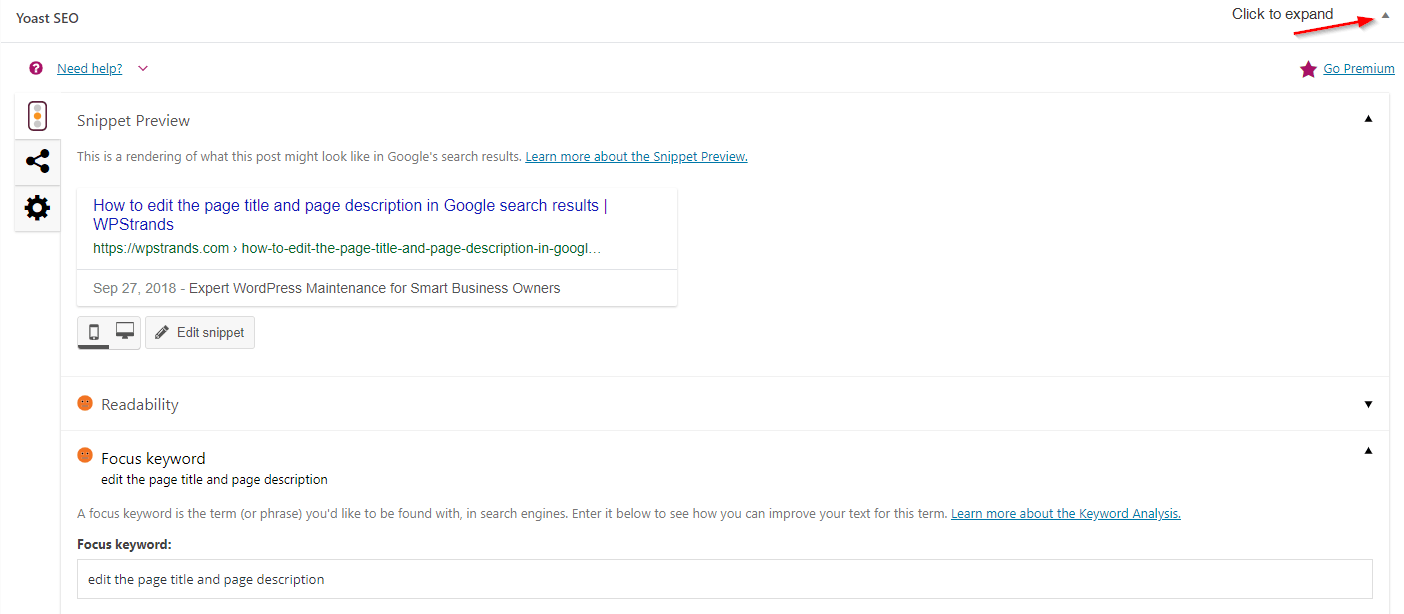
Note that Yoast says “This is a rendering of what this post might look like in Googles’s search results.”
The “snippet” is the site description.
If I look at my site’s source code (Right-click and View source or Ctrl+u) and search for “meta”, I can see the title and description are as follows (I haven’t yet done my usual SEO steps for this post):
<title>How to edit the page title and page description in Google search results | WPStrands</title>
<meta name="description" content="Expert WordPress Maintenance for Smart Business Owners"/>The title comes directly from your post/page title.
The description is what Yoast call the “snippet” and can be changed by clicking on the “Edit snippet” button.Once you change them here, you aren’t finished. I recommend telling Google to index/reindex that page right away. See the next section below for details on how to do that.
Problems/ Troubleshooting
The biggest problem you’ll have with your meta title and meta description is when you make changes and they don’t display as you expect.
Google Hasn’t Indexed The Changes To Your Page Title And Description
The usual problem here is that Google hasn’t crawled your website to re-index your pages. i.e. Google has not gone through each page of your site, reread everything on the page and updated it’s database.
On its own, it can take weeks for Google to get round to doing this. But you can tell Google to recrawl your site right away.
- Go to Google Search Console.
- You can index individual posts or pages by entering the URL in the search bar at the top of any Search Console page.

- Search Console will show you whether it has indexed that page or not. You can request a crawl to index or re-index by clicking the button REQUEST INDEXING

If you’ve made lots of changes, here’s how to update your sitemap and ask Google to re-crawl your page.
- Go to Google Search Console.
- Click on Sitemaps on the left.
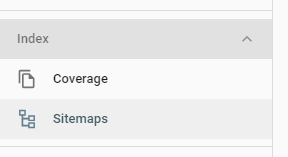
- Enter your website’s sitemap URL:
https://yoursite.com/sitemap_index.xml
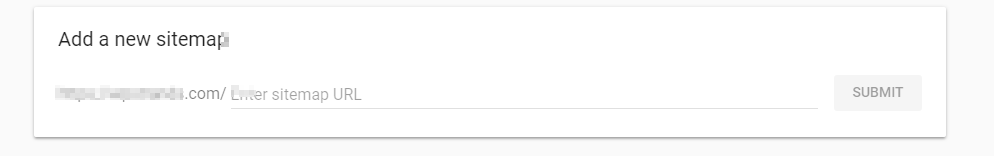
- Click Submit. Google will schedule your entire site for re-indexing. There’s no telling when this will happen, but I often notice changes appearing in their search results within a few minutes.
Yoast creates your sitemap at https://yoursite.com/sitemap_index.xml
If you don’t see the sitemap there then configure Yoast by going to your WordPress Dashboard>SEO>General>Features and in the SEO Sitemap section, select On.
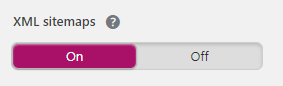
Yoast SEO can automatically submit your page for re-indexing, although I’m not convinced with the effectiveness of this. I have much better results when I ask Google directly to re-index a page.
Google Changed Your Page Description
Another possibility is that Google made up a description for your page. If Google thinks the meta description you created
- isn’t a great match for the page
- is a duplicate
- isn’t the best for this particular query
they’ll come up with something “more relevant”. And when that happens, you have absolutely no control over what Google decides.
Conclusion
The takeaway is that a meta title and meta description is not essential for your WordPress pages.
But they are very important for showing relevance to searchers. Google will notice click-throughs to your site and rank you higher as a result, so they are indirectly important for SEO.
If you aren’t writing a title and description for your WordPress pages yet, start today. Create these tags on your most visited page today and watch your traffic increase.
Sources
https://allwebco-templates.com/support/S_page_titles.htm
https://www.hobo-web.co.uk/title-tags/
https://www.firstscribe.com/google-change-title-description-search-results/
https://www.seroundtable.com/google-title-tag-critical-21499.html
https://yoast.com/meta-descriptions/
https://support.google.com/webmasters/answer/35624?hl=en
Thanks to Edho Pratama on Unsplash for the original featured image.
