Who Has Your Back(ups) This Backup Day 2022?
Backup day is March 31st. Who is responsible for your website backups? If you think it’s your hosting provider you’ll be surprised.
Not very long ago I had a shocking conversation with a CEO. She led a respected WordPress design and development agency here in Switzerland. I was handing over a client’s website so that her company could do a full redesign. They would be responsible for managing the site until the redesign was complete.
I gave her full access to the website and left them to it, assured the site was in good hands. I had installed several monitoring tools on the site and these sent regular email reports to my inbox.
A few months later these reports were telling me that the site was out of date. So I took a closer look and realised that no-one had installed much-needed security updates. In fact, nobody from her agency had even logged into the site since the handover.
Out of date software is the single biggest reason for successful website hacks. This meant the site was now vulnerable to attack.
I told the CEO what I’d found. Her swift response was “I think the backup is being done by the hosting company so that’s good enough.”
A couple of things about this response disturbed me. It told me this “professional” thought it was okay to:
- assume a website is okay without actually checking
- let a hosting company take responsibility for her customers’ websites
- neglect basic upkeep of the site if you have backups
This amazed me, to be honest. Each of these beliefs are common if you aren’t a very technical website owner. But among leaders of agencies in the business of looking after websites it’s downright irresponsible!
Not one to let things lie, I checked the Terms of Service at the host in question and found no mention of backups. So I contacted them and they told me in plain terms, “We don’t do backups of websites.”
This is not uncommon in the hosting industry; you can see some examples from big hosting companies here. But it meant the most recent backup of this live site was several months old. Again I passed this information on to the agency like a diligent citizen. Her response?
Nothing.

To date, she hasn’t responded. What’s more, no-one took action to either update the site or to put a backup strategy in place. I knew this because I still had full access to the site even though I wasn’t involved anymore. As they say, no answer is an answer.
You alone are responsible for your backups
No doubt you’ve also believed that your hosting provider takes regular backups of your website.
Well, they might not! In fact it’s most likely that they don’t. I’ve checked the Terms and Conditions at almost every web host I’ve ever dealt with. Dozens of them. Apart from a small minority, web hosting providers are not responsible for your data or its loss.
You alone are responsible for your backups.
If you want to take full control of the safety of your business’ headquarters on the internet, read this post. It explains how – contrary to popular belief – backups aren’t a priority at hosting companies. More importantly, it tells you exactly what you can do to ensure a quick restore in case of an emergency.
That CEO didn’t stay CEO for very long and she’s no longer involved with the company. Just for fun, I later asked the agency how they manage client backups. “The hosting company does them” was the response. I could only sigh and feel small comfort that tech people like me will never run out of work.
The Importance of Business Backups
Your business website is the only online real-estate your business owns.
Social media channels can change agenda, policies and functionality without warning. Relying on them as your online headquarters can be a big mistake.
For example, both Google and Facebook have been known to make changes to their activity and algorithms that have affected whole categories of businesses. Environmentalists and small businesses have suffered from Facebook changes. A Google search algorithm change a couple of years ago dramatically decreased traffic to site with non-mainstream health advice such as alternative medicine and EMF health advice.
Linking all of your business’ other channels back to your website is a wise practice. You can post content, explain your positioning, expound your values from any channel. Then direct visitors back to your site from where you can control the follow-up… and your visibility.
With such importance, it’s obvious that if your site goes down, your business could be in trouble. Hackers, malware, viruses are all perpetual threats online.
But one threat is often overlooked and it’s much more common than any of the above: technical problems.
- Software updates can and do go wrong.
- Plugins can interfere with other plugins and stop them working as expected.
- Unexpected code changes can mean a functionality change.
It’s not uncommon for a modern website, like one based on WordPress, to have hundreds of thousands of lines of code. Many people write different parts of this code and then you plug the pieces together to create your unique business website. The potential for conflicts among these different parts is very real. Of all the problems I’m asked to deal with on a daily basis, by far the most common complaint I hear is, “Things just aren’t working as expected”.
Once you realise this, having a recent backup that you can restore in a few minutes with a few clicks is of critical importance.
What is World Backup Day?
World Backup Day is March 31st each year. It’s an industry-created event to raise awareness of the importance of backups to your online business. Heeding the message can ensure you loose as little data as possible in the event of a technical failure
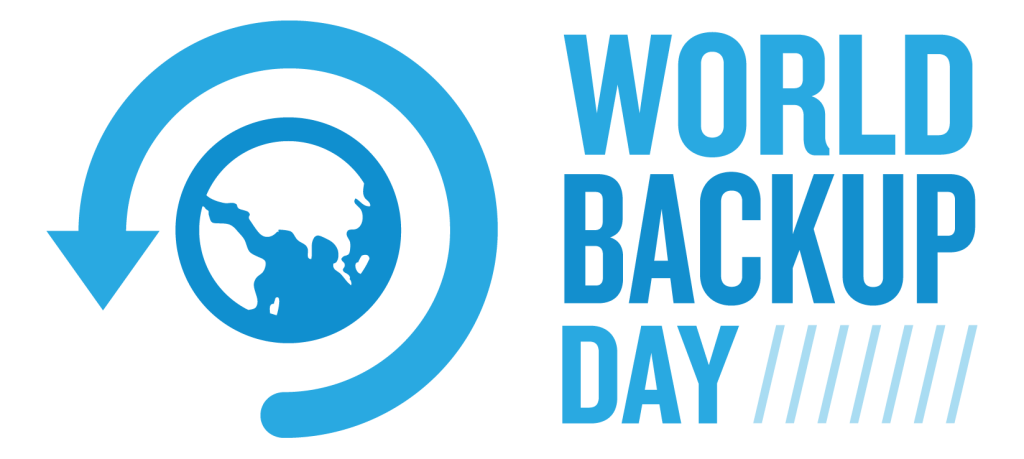
What Do I Need To Do On World Backup Day?
Any good backup strategy has two components. You need to back up your vital data with regularlity and reliability.
Regularlity means you should take a backup often enough for your business. For some businesses and some data this might mean once a month. For other data – such as a website blog that’s updated often – this might mean performing a backup every day. For others it can mean every few hours. Only you know how critical your data is, so be thorough when you check what you are backing up and how often.
Reliability means you can quickly and easily restore a working backup in the event of a disaster. Backing up your PC’s data onto a hard drive attached to that PC is not reliable. It will be of no use if the PC melts in an office fire. A much safer option is to save your backup to cloud storage or to a drive in another location.
The biggest mistake I see when it comes to backups is assuming that making them is enough. It’s only half the story. You need to test that you can restore that backup to a working website.
According to Kinsta, the most popular WordPress backup plugins fail to create useable backups about 20% of the time? That’s not reliable enough. It means daily backups using a plugin fail about once a week.
A better solution is to back up using a third party service and test regularly. We backup our clients’ sites to AWS where they are stored independently of the site. With a few clicks a working backup can be restored within about two minutes.
If you’ve any questions about backups and restores feel free to ask in the comments.
Your Say
What are you currently using to back up your business’ website? If you have any alternative or unique solution I’d love to learn about it.
Sources
Title photo by Kelly Sikkema on Unsplash
Cricket image by Clara Metivier Beukes on Unsplash
