How To Reduce
Your Business’ Energy
Bills by 23%
(While Lowering Your Environmental Impact)
You could save on business energy costs and do less damage to the environment just by paying attention to hidden electricity use in your business. How? By Exorcising Phantom Energy.
I was already working at my desk when my manager arrived out of breath at the office. She plonked her bag down on the desk opposite me, shrugged her coat off over the back of her chair and sat down with a sigh. She reached down and pressed the power button on her Pc on the floor. She sat looking at the screen for a moment, twiddling her fingers. Then she made a loud “Tut”, sighed again and pressed the monitor’s “on” button.
“Is it you who always turns off monitors when you leave the office?”, she asked me.
“Yes”, I said, “Do you know how much energy is used by the 30 monitors people leave on all nigh…”.
“Do you know how annoying that is?” she interrupted. “Please stop doing that”.
That was that.

I don’t usually do things that might annoy people without some thought. I often left the office late. It was dismaying to notice how many people left both screen and PC running when they left. Even those who powered down the PC often didn’t bother to turn off the screen. On average, 30 monitors were on all night in that particular open plan office. My boss didn’t care about the needless use of energy, so I needed something with impact. Money, I thought. They all care about wasting money!
So I figured it would be a good idea to work out how much energy was being wasted.
Most monitors were the same model. The manual told me how much energy they used in standby mode. Assuming this behaviour was the same all over the building of 3,000 people, I did a quick calculation. By pressing that little button, the company could save 34,000 CHF every year! (Calculation details are below.)
Sadly, that evidence was not enough. She didn’t want to know. Nor did her boss. It felt like the time I tried to persuade maintenance to install a compost bin in the snack rooms – no chance, too much work, no demand (!). 6 months of meetings with the maintenance department moved me not an inch closer to reusing that waste.
I know it’s probably annoying to stretch that arm out and press the button. Not once but twice a day; one for on, and then you have to do it again once before you leave.
So no-one listened. I can only presume the company is still burning up fuel and pumping the waste into the air more than ever. And still paying for it.
The problem is that we’re all paying for it. We don’t realise it, hence the term “Phantom energy”. But it’s not phantom, it’s very real and by cutting it out you could lower your business’ energy requirements by 20 to 25%. Read on for the how.
What Is Phantom Electricity?
Phantom electricity is the electricity used when you leave devices plugged in but are not using them. It’s also known as phantom energy, phantom power, vampire power.
(This has nothing to do with the topic of Phantom power as used in audio technology.)
Granted this Phantom power use is a small amount. But, as is often the case when dealing with technology, it’s the cumulative effect that makes an impact.
As I said, it’s not really “phantom”. But if you aren’t mindful of how your business is using electricity you’ll be completely unaware of it. Once you know about it you’ll be more conscious about how ou deal with it.
What Causes Phantom Electricity In My Business?
It’s easy to divine where some of these Phantom energy leaks might be in your business so let’s start with the obvious ones …
Lights
The most obvious. They’re everywhere and we all forget them from time to time.
Computer Equipment
A desktop uses an average of 200 W/hour when it is being used (loudspeakers and printer included). A computer that’s on for eight hours a day uses almost 600 kWh and emits 175 kg of CO2 per year. To put that in perspective, an average tree absorbs 22kg of CO2 per year. So this is equivalent to 6 trees!
A laptop uses between 50 and 100 W/hour when it is being used, depending on the model. A laptop that is on for eight hours a day uses between 150 and 300 kWh and emits between 44 and 88 kg of CO2 per year. That’s 2 to 4 trees.
In stand-by mode the power consumption of both a desktop and a laptop drops to about a third. This still contributes to the ‘vampire draw’ of your business. Sleep mode consumption: 3-10W depending on the model but still equivalent to charging a mobile phone twice.
To compare: a cheap radio-alarm-clock uses 2.2W when it is “off”.
There’s a school of thought that the power surge needed to turn on a device like a monitor or PC is more than the power used to keep it in standby mode. There’s no proof for this. In fact there’s ample proof that this power surge is small compared to the power needed to stay in standby.
I’d forgive you for assuming that manufacturers are now sensitive to the energy-saving demands of consumers. That’s not always true: the Apple Thunderbolt Display uses 13.7W even in standby mode!
Ironically, older CRT monitors wouldn’t consume power while new LCD based monitors will consume up to 1 watt to keep buttons functioning.
Mobile Phones
It’s common to plug in a mobile phone and forget about it until needed; many of them are plugged in all night.
But once the phone is fully charged, it continues to use a tiny amount of energy even in standby mode. The charger will continue to top up the battery. This “trickle charging” doesn’t consume as much energy as when charging a low battery but it does still use a small amount.
Standard Or Cordless Telephones
My phone connects to my router and uses power for the simple display of date and time.
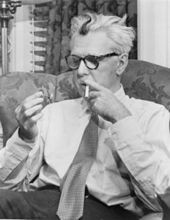
Her own mother lived the latter years of her life in the horrible suspicion that electricity was dripping invisibly all over the house
— James Thurber, My Life And Hard Times (1933)
Any Other Charging Devices
Mr. Thurber’s mother may have been paranoid in 1933 but her fears would be justified today. Just like your mobile phone, any electronic device that needs charging continues using energy when connected to the power source.
And it’s not only while charging. It might surprise you that remote controlled appliances need to be ready to receive a signal; for this they need standby power. Office equipment such as monitors, power strips, printers, stereos. lamps and anything with a digital display can use electricity even when they’re turned off.
The obvious ones are the electronic devices that you habitually leave plugged in:
- WiFi router
- Cable boxes
- Transformers for voltage conversion
- Uninterruptible power supplies (UPS)
- Printers
- Beamers
- Your beloved coffee machine
- Conference call equipment
- Fire & Burglar alarms
- Timers
- Doorbells
- Microwave
- Stereo sytem
- TVs
- DVD players
- Electronic toothbrush (yes, I’ve seen one plugged in in our office!)
In short, anything with any kind of display or light uses power. It sounds obvious but few people consider they’re paying for it. Both in monetary terms and – more importantly – in the impact to the environment.
Devices might be less power hungry than they were a decade or two ago but we’re using more and more of them, often without realising it. Think of the so-called Internet of Things (IoT) devices that are embedded in more and more devices and are always “on”.
To actually know for a fact if a particular device is using power while switched off but plugged in, test it yourself. Plugging a device into a power meter (wattmeter) allows you to measure the power it uses.
(Not everything left plugged in draws power. A toaster, for example, typically doesn’t draw power when left plugged in but not in use.)
Computer Power Management: Myths and Realities
Many computer users will bemoan having to wait for their machines to “wake” from system standby or hibernation. Or they’ll tell you it takes more energy to start up a cold PC than leaving it on. Some of these stories have their roots in the past when they were truer than they are today. Let’s separate some facts from these fictions.
These following statements are false.
| Turning computers on requires a surge of power that means it’s better to leave it on. | This is still a surprisingly common belief. The surge of power when you turn a computer on or off lasts a few seconds. It’s insignificant compared to the sustained energy needed to keep it running during periods of inactivity. |
| Screen savers save energy. | No, they don’t nor were they ever designed to. Old CRT tube monitors, when left switched on, could “burn” the displayed image into the screen. I know, I saw it often 30 years ago. Screen savers prevented this by displaying an image that moved around the screen; the same pixels were not overused, causing the burn-in effect. |
| Turning hardware on and off will wear it out. | It won’t. Manufacturers test computers to handle approximately 40,000 on-off cycles. |
| My laptop can suspend for 12 hours or more without losing much charge; this means its power consumption is trivial. | Unnecessary power consumption is never trivial. |
| Putting your computer to sleep is the same as shutting it down. | No. Sleep uses about two thirds less energy as when it’s on but it’s still using some. |
| My computer takes too long to boot up in the morning; I don’t have time to waste. | To this I can only say “patience is a virtue”. Use the few extra seconds to be mindful, feel your feet on the floor, gaze at the clouds, smile at someone. Besides, this is often a claim by the same people who frequent the coffee machine or the water cooler. They waste much more time by being unproductive. |
| You should leave the lights on because it takes more energy to turn them back on than you’ll save by turning them off. | Ridiculous. Fluorescent lights do take a small surge of power when turned on. But this is tiny compared to the amount saved by turning them off. It used to be that starting them shortened their life, but today this is not the case. It’s always better to turn off modern lights if leaving for more than a minute. |
| Turning the heat down at night doesn’t save any energy because you only have to warm the place up again. | It takes less energy to warm up a cold room in the morning than it does to maintain a constant temperature throughout the night. |
The following are true
| When I switch an appliance off, it might still be using electricity. | Many electronic appliances such as TVs, DVDs, and microwave ovens draw a significant amount of power in standby. By some estimates the average office uses 75% of its electricity to power devices in this standby mode. The fact is that in many modern devices, you must disconnect the power cable from the device to achieve zero power consumption. |
| A plugged-in charger uses electricity even with no device attached. | It’s true, according to the U.K.’s Energy Saving Trust. Again, it’s a miniscule amount that adds up over time and across multiple devices. Plus it shortens the life of the charger. |
| Turning the heat down at night doesn’t save any energy because you only have to warm the place up again. | It takes less energy to warm up a cold room in the morning than it does to maintain a constant temperature throughout the night. |
| Solar energy cannot serve any significant fraction of a business’ electricity needs. | Photovoltaic panels have improved significantly in recent decades. |
| Turning your car off uses less fuel and causes less wear on components than letting it idle for a few minutes. | These days, idling for more than 10 seconds uses more fuel than restarting the engine. Slow driving is more effective at warming up a car than idling. (Nothing to do with electricity, I know but I had to add it because it’s so common!) |
What you can do. How to lower your business electricity bill by 23%
Some parts of the world do better than others at managing power consumption through legislation. For instance, in 2013 the EU lowered the standby limit for all electronic devices to 0.5W. California introduced the same restriciton in 2007.
Moving to a more energy-efficient country may not be a realistic option for you. Luckily there are many measures you can take to reduce the electrical requirements of your business.
You could, for example, build some of the following checks into your company’s processes…
Lights
- Simple, really. Don’t be lazy and leave lights on around the office. It all adds up so switch on when you need it (and only when you really need it), switch off when you don’t.
- Replace all your light bulbs with LEDs; they use a fraction of the energy and last far longer.
Heating
- If your heating involves electricity, e.g. air conditioning, don’t heat and cool an empty office. Turn it down when it’s going to be empty e.g. on weekends and holidays.
- An old-fashioned thermostat can help regulate the temperature. A modern smart thermostat will even let you control the equipment remotely. Of course this will use a tiny amount of power to send and receive those signals …
Computer Equipment
- Replace older appliances with newer, more efficient models. Look for the Energy Star label to ensure maximum efficiency.
This item puts me in a quandry. I usually advocate getting as much life out of your equipment as possible (link to big post). This is why my desktop computer is 10 years old! The problem is that this old equipment is likely far less efficient than a newer model. That said, it’s generally agreed that using a device as long as possible is better than consuming a new one. Perhaps this is a topic for a future experiment …
- Use a laptop in preference to a desktop. On average, laptops consume up to 80% less electricity than desktop models.
- Switch off your computer or put it in stand-by mode if you are leaving the PC for more than 20 minutes. A multiple socket makes it easy to switch off all your computing equipment at once.
- Switch off those peripherals! Switch off the printer when it’s not needed. Switch off the screen if you are not working on the PC right now. Switch off the modem at night, at weekends and during holidays.
- Connect your computer and its peripherals (monitor, speakers, mics, cameras) to the same power strip. That way after you power down your computer, you can shut off all devices via the switch on the power strip, saving even more energy.
- Downsize your screens. The larger the screen, the more energy it needs. Skip the huge 60-inch models and go instead for a modest 24 inch monitor.
- Go dimmer. A brighter screen needs more electricity. You’ll hardly notice the difference if you lower the brightness of your monitor just a bit but you will use less power. A good app for doing this automatically is fl.ux https://justgetflux.com/.
- Use your operating system power options
- Energy Star estimates organizations can save from $25 to $75 per PC per year with PC power management.
- In Windows, go to settings from the start menu and search for “power” to get to the relevant settings. Check your operating system for how to set the power-saving options.
- Using automatic sleep mode throughout the day can be very effective in saving energy. Set up your computer or laptop to enter Sleep Mode after, say, 15 minutes of no interaction. One estimate is that you’ll save $2 per month by sleeping, $50 per year by setting power management options such as dimming the screen, powering down hard drives etc. (US only. Electricity costs 40% less in the USA than it does here in Switzerland).
- System standby or hibernate drops power use down to 1–3 watts each and allows a fast restart.
- Powering down will shut down the computer completely. This takes the most time to restart but uses least power. Switch off the power strip to be sure of zero consumption.
Charge smartly
- Don’t charge overnight or if you’ll be away. Charge only when needed i.e. when prompted by the device.
For all other devices …Switch it off and Plug it out
Over the past few decades most devices have improved in efficiency. Standby power can now use as much as 90% less power as when “on”.
- Look for devices you’ve forgotten about and unplug them.
- I know of almost no-one who thinks of switching on their WiFi router only when they need it. Switching it off at night or when away will also drop EMF pollution.
- DVD players (or even VCRs) still abound in many households.
- Smart power strips will monitor your power usage and automatically disable devices that aren’t being used at the moment. For example, by turning off a PC, a smart strip will switch off power to connected peripherals such as printers, speakers and anything else connected to it.
There can be problems with these smart power strips, though. Sometimes a device has a high standby power (e.g. some monitors); the strip might detect this device as being in use and not switch off. You can get round this limitation by plugging a device with a low standby wattage, like a printer, into the master socket, using it as the “master” control instead. - Another energy-saving power strip design uses infrared or ultrasonic detectors to judge when a person is nearby. If the sensors don’t detect any motion for a set period of time, the strip shuts off connected devices. Other devices can be connected so that they never switch off, e.g. telephones. These smart strips are ideal for an office environment to power things down after hours. Just make sure that you move a little while you work to avoid your PC suddenly powering down during a focused writing session!
Search for and buy based on Energy Certifications
When I bought my house a few decades ago, people laughed at me for selecting all my appliances based on their energy rating. These days we’ve come a long way; the choices are greater and the sneering less.
Certifications can help you decide what devices to buy. Energy Star (picture) is one of the better known certifications but there are many others E.g. the EU energy label (image from https://en.wikipedia.org/wiki/European_Union_energy_label), 80 PLUS is a certification program to promote more efficient energy use in power supply units (PSUs).
Have a Workplace Policy
- Asking users to turn off their PCs, lights and other office equipment at night could be worthwhile. This will certainly reduce phantom power consumption and studies show about 70–90% compliance.
- Find a better power company. Some countries allow you to choose where you get your electricity from. This means you can pick a company producing electricity from more renewable sources or one that charges less.
Monitor and adjust
When trying something new it’s usually a good idea to make some measurements so that you can check your progress against them. If you’re losing weight you’ll typically make a note of everything you consume each day for a few weeks. If you’re getting fit you’ll note how much exercise you’re doing: distance run, weight lifted and so on.
The same applies to reducing hidden energy costs in your business. Using an inexpensive power monitor (wattmeter) you can figure out what’s using energy and how much.
The simple awareness of what you’re consuming is often enough to trigger bahavioural changes.
This guy measured his actual electicity usage using a meter and consequently saved 22% off his electricity bill. One of his readers saved 50% just by measuring and raising his awareness of his electricity usage.
Conclusion
Most electronic devices use a small amount of electricity when plugged in. They use this power even when turned off. The individual amount consumed per device is tiny but this doesn’t make it trivial. Collectively – across an office, a building, a city or even a whole nation – we consume a lot of power in this way.
The U.S. Department of Energy estimates (2008) you could save 10% every month when you unplug appliances when not in use. Several more recent studies (in 2015 and 2018) show this figure is closer to 23%.
We’re currently facing an energy crisis – how can we provide enough energy for our growing needs? There might be a little less urgency to this question if we simply reduced those needs.
The conclusion should be clear: Unplugging devices will save electricity. Make it as much a habit as when you turn off the lights to conserve energy.
Your Say
There are people – like my boss – who believe paying attention to this smaller part of our energy consumption is pointless. They believe it’s so tiny as to have no noticeable effect, even if we all did it. I think every little helps.
Monitor Energy Use (Rough) Calculation
In 2012, the average retail price of electricity in Switzerland was about CHF 0.15 (today the Swiss franc and U.S. dollar are about equal in value) per kilowatthour (kWh). The cost of running this monitor in standby mode worked out at about CHF 1.8 per year per person. Assuming 30% of people left their monitors on, that worked out at a cost of CHF 5,300 (1.8*3,000 people) for the building. This is for the monitor alone; add PCs in standby and we get 5-12 times that! For all employees across the city I calculated CHF 34,000 per year. (Back to top.)
Sources
Title photo by Kelly Sikkema on Unsplash
https://sciencing.com/how-to-prepare-for-spring-forward-13725385.html
https://www.edenindoors.co/how-much-power-does-a-computer-monitor-use-on-standby/#:~:text=How%20Much%20Power%20Does%20A%20Computer%20Monitor%20Use%20When%20Left%20Switched%20On%3F,-Chris%20D&text=After%20a%20period%20of%20inactivity,off%20at%20the%20wall%20socket.
https://en.wikipedia.org/wiki/Apple_Thunderbolt_Display
https://www.clove.co.uk/blogs/news/does-my-phone-continue-to-consume-energy-once-it-s-fully-charged#:~:text=Yes.,connected%20to%20the%20power%20source.
https://www.scienceabc.com/eyeopeners/appliance-plugged-wall-socket-turned-off-electricity-usage-trickle-charge.html
https://20somethingfinance.com/how-much-electricity-costs-appliances-and-how-to-cut-your-usage/
https://20somethingfinance.com/how-to-cut-your-electric-bill-costs/
https://www.takecontrolandsave.coop/welcome-to-our-blog/posts/2020/october/phantom-energy-load/
https://en.wikipedia.org/wiki/Power_strip#Energy-saving_features_and_standby_power
https://science.howstuffworks.com/environmental/green-tech/sustainable/smart-power-strip.htm
https://www.it.northwestern.edu/hardware/eco/myth.html
https://blog.discountpower.com/common-energy-usage-myths/
https://www.howtogeek.com/128507/htg-explains-should-you-shut-down-sleep-or-hibernate-your-laptop/
https://unix.stackexchange.com/questions/553975/is-it-preferred-to-shut-down-or-to-put-my-ubuntu-machine-to-sleep-on-daily-mann
https://www.gervaiselectric.com/what-is-phantom-electricity-and-how-does-it-impact-your-electric-bill/
https://www.energuide.be/en/questions-answers/how-much-power-does-a-computer-use-and-how-much-co2-does-that-represent/54/#:~:text=On%20stand%2Dby%2C%20the%20power,does%20not%20use%20any%20power.
https://www.energuide.be/en/questions-answers/how-much-power-does-a-computer-use-and-how-much-co2-does-that-represent/54/
https://www.energystar.gov/products/low_carbon_it_campaign/put_your_computers_sleep/myths_realities
https://www.agwayenergy.com/blog/3-myths-about-computers-and-electricity/
https://www.it.northwestern.edu/hardware/eco/myth.html
https://en.wikipedia.org/wiki/80_Plus
https://www.energuide.be/en/questions-answers/how-much-power-does-a-computer-use-and-how-much-co2-does-that-represent/54/
https://www.tomshardware.com/reviews/80-plus-psu-efficiency,4848-5.html
https://sustainablecomputing.umich.edu/knowledge/myths-vs-facts.php
https://www.infoworld.com/article/2640674/five-pc-power-myths-debunked.html
https://blog.discountpower.com/common-energy-usage-myths/
https://sustainablecomputing.umich.edu/knowledge/myths-vs-facts.php
“How Much Money Are Your Idle PCs Wasting?
https://www.infoworld.com/article/2640674/five-pc-power-myths-debunked.html
https://www.mtholyoke.edu/mwce/energy-myths
https://blog.sense.com/busting-energy-myths/
Electricity use calculator https://energyusecalculator.com/electricity_lcdleddisplay.htm
https://blog.sense.com/articles/what-is-always-on-power/
https://www.google.com/search?q=does+a+plug+in+a+socket+use+power%3F&oq=does+a+plug+in+a+socket+use+power%3F&aqs=chrome..69i57j69i64.7416j0j4&sourceid=chrome&ie=UTF-8
https://www.clove.co.uk/blogs/news/does-my-phone-continue-to-consume-energy-once-it-s-fully-charged
https://www.google.com/search?q=pc+power+consumption+shut+down&sxsrf=APq-WBts-SRUtrpMwV3bBsl5jtcBdN-hpQ%3A1646374116832&ei=5KwhYoaPMsm3kgXemLmABA&ved=0ahUKEwiGkZrD5av2AhXJm6QKHV5MDkAQ4dUDCA4&uact=5&oq=pc+power+consumption+shut+down&gs_lcp=Cgdnd3Mtd2l6EAMyCAghEBYQHRAeMggIIRAWEB0QHjIICCEQFhAdEB4yCAghEBYQHRAeOgcIIxCwAxAnOgcIABBHELADOgQIIxAnOgUIABCABDoGCAAQFhAeOgUIIRCgAUoECEEYAEoECEYYAFDgB1jDEGDpE2gCcAF4AIABogKIAegLkgEFMC42LjOYAQCgAQHIAQnAAQE&sclient=gws-wiz
https://www.gervaiselectric.com/what-is-phantom-electricity-and-how-does-it-impact-your-electric-bill/
https://sustainablecomputing.umich.edu/knowledge/best-practices.php
https://monopolybuysellrent.co.uk/advice/energy-saving-tips/
https://superuser.com/questions/1655828/power-consumption-laptop-in-sleep-mode
https://www.mtholyoke.edu/mwce/energy-myths
https://www.manualslib.com/manual/713045/Dell-U2410.html?page=7#manual
https://en.wikipedia.org/wiki/Standby_power
https://en.wikipedia.org/wiki/One_Watt_Initiative
https://justgetflux.com/
https://www.nrdc.org/sites/default/files/home-idle-load-IP.pdf
